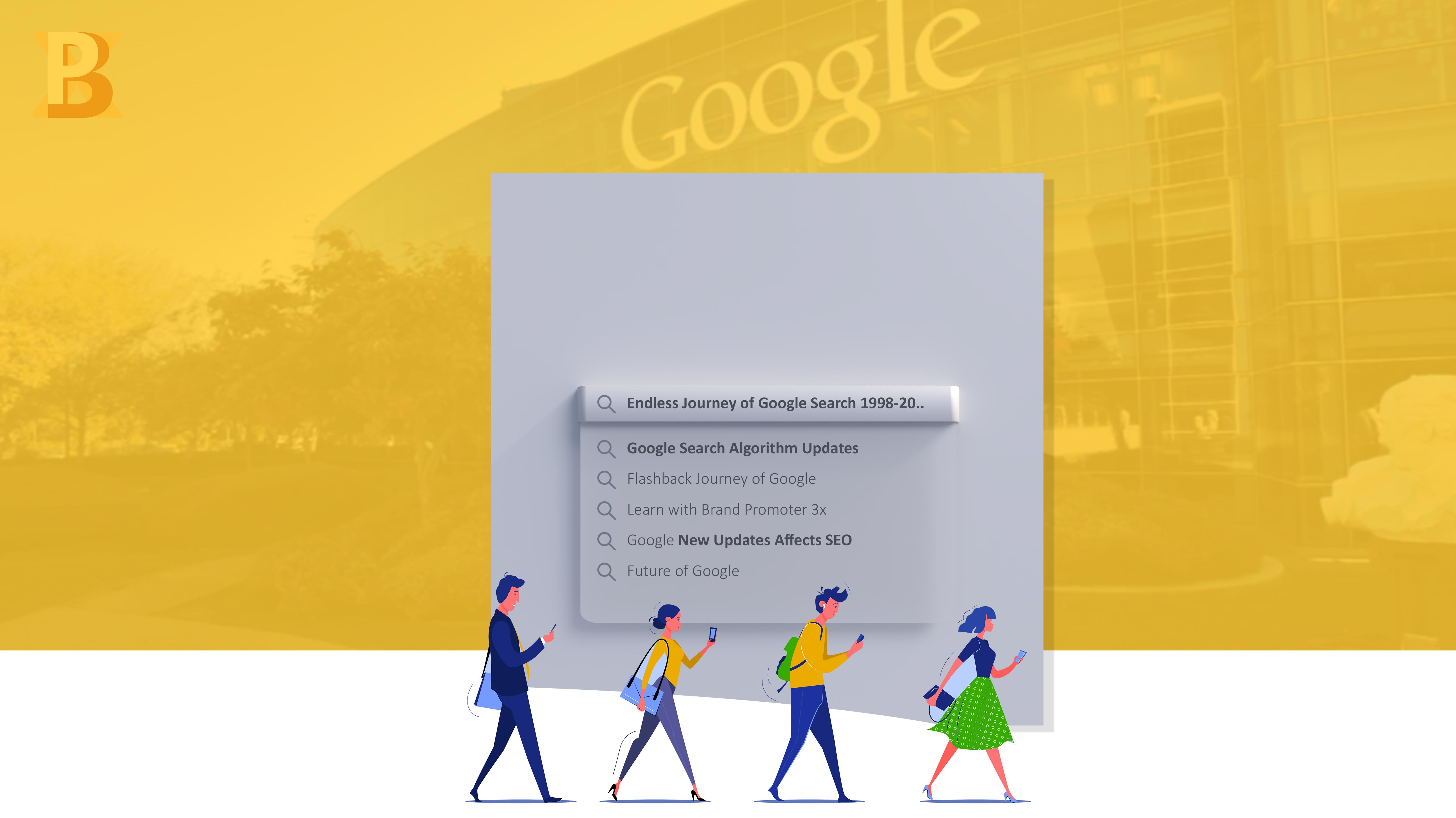Mastering Zomato and Swiggy: A Step-by-Step Guide to Promote Your Restaurant
Introduction
If you own a restaurant, café, or bakery, leveraging popular food delivery apps can significantly boost your business. Zomato and Swiggy are two leading platforms in India that offer advertising opportunities for restaurants. In this guide, we will walk you through the step-by-step process of promoting your business on Zomato and Swiggy.
Promoting Your Business on Zomato
- Visit the Zomato Website:
Go to the Zomato website and scroll down to find the "For Restaurants" column. - Explore Advertising Options:
Click on "Products For Businesses" and then select "Advertise Your Business." Click on the "Learn More" button to proceed. - Express Your Interest:
To initiate the advertising process, click on the button that says "Yes, I'm interested." If you haven't added your restaurant to Zomato, you will be prompted to do so. If your restaurant is already listed, proceed to the next step. - Customize Your Advertisement:
Access the "Add Media To Dashboard" feature and begin customizing your advertisement using various filters. You can choose the display location (e.g., homepage), dimensions, and banner type (e.g., website or collection). - Set Campaign Dates:
Select the start and end dates for your ad campaign. - Upload Artwork and Make Payment:
Upload the artwork you want to display as the advertisement and proceed to make the payment for the ad. - Wait for Activation:
Within 24 hours of the start date, your advertisement will appear on the Zomato website. You will receive a screenshot confirming the start of your campaign. - Campaign Report:
After the campaign concludes, Zomato will send you a report summarizing its performance to your email address.
Promoting Your Business on Swiggy
- Log in to the Website:
Visit the Swiggy website and select the "Partner with us" option located under the "Contact" list at the bottom of the page. - Provide Basic Details:
Fill in the necessary details, including your restaurant name, owner's name, POC designation, contact number, email ID, and city. Click on "Proceed" to continue. - Fill in Additional Details:
After selecting "Proceed," you will be prompted to provide additional details such as GST registration, trade name, business entity name, registration date, address, FSSAI registration, and KYC details. Upload the required documents in JPEG format, including Aadhaar/passport/voter ID/driver's license, GST certificate, and FSSAI certificate. - Verification Process:
Submit a cancelled cheque, a copy of your menu, and a takeaway bill for verification purposes. - Partnership Agreement:
Once all the details have been submitted, a Swiggy representative will visit your restaurant to verify the information and sign a partnership agreement. - Listing on Swiggy App:
Within three weeks of completing the agreement, your restaurant will be listed and available on the Swiggy app. - Registration Acknowledgement:
Upon successful registration, you will receive an acknowledgement message on both your registered mobile number and email ID. - Commission Payments:
Ensure timely payments of commissions to Swiggy. Regularly monitor and update your menu and price listings to achieve optimal results.
By following these step-by-step instructions, you can effectively promote your business on Zomato and Swiggy, tapping into their vast customer base and maximizing your restaurant's reach in the online food delivery market.
If you’re looking to help assistance? We would really initiate to help you. To know more about us, feel free to Visit our services portal over the website.
It hardly takes your few minutes to check out our,other Related Blogs!
Save Our Website “Brand Promoter 3x” in your bookmarks ☆, if you really like the way our team explores.
Enjoy Time Journey! See You in NEXT blog…